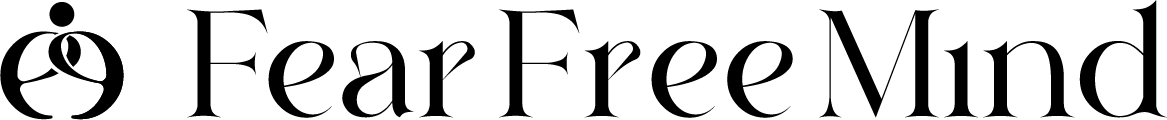App Store 1. Go to “Settings” from your iPhone. 2. Click on “Apple ID” and Click on “Subscriptions” 3. Choose the subscription you want to cancel. 4. you can contact Apple via this link https://support.apple.com/en-us/HT202039
Google Play Store: Go to Google Play Store. 1. Click on the Menu tab and. Click on “My Account” 2. cancel your Membership by clicking on “My Subscriptions”. 3. For more information, you can contact Google via this link: https://support.google.com/googleplay/answer/7018481
Your subscription remains active until the end of the current billing period.
How do I reset my passport?
If you’ve forgotten your password, you can reset it from the login screen. Click on “Forgot password” and follow the instructions to reset your password via your registered email address. Email us at support@fearfreemind.com if you forget your email address.
How do I change my passport?
You can change it from the profile “Change Password“ screen. Click on “Change password” and follow the instructions by inputting Current Password and New Password.